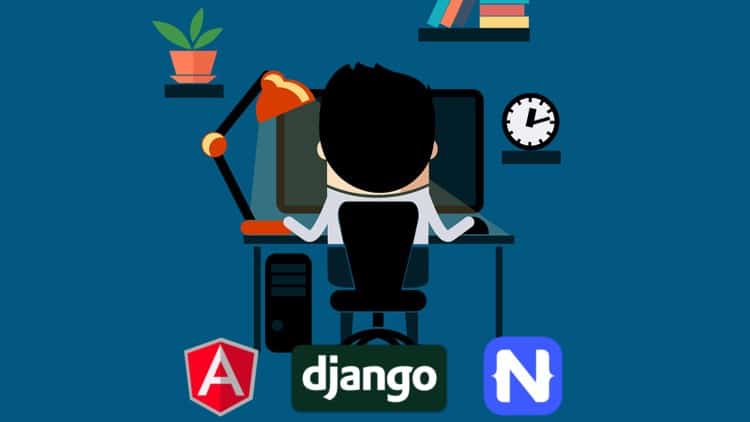Full Stack Dev – Web, Mobile, Back-End API (Angular, Django)
Angular 6 web app, python Django 2 RESTfull API, Cross platform iOS and Android mobile with NativeScript
- Build Websites and Web Apps using Angular framework with JavaScript and Typescript
- Build Cross platform mobile Android and iOS apps with Nativescript
- Build Full working back-end API with Django and python
- Deploy API and Web app on the servers absolutely for free
- Use Git Version Control
- Use Pycharm and Visual Studio Code
- Command Line Interface (npm, angular CLI, nativescript CLI, python with pip)
- To follow along, you will need to have a computer with internet connection.
- It will be explained in details during the course how to install and use all required tools and they are all absolutely free
Description
This course is during an update. All new content starts with BLUE SCREEN. I will update section by section when all ready.
Three ready to use applications deployed on servers for public use and all that with no costs included. All Frameworks, libraries, tools ans servers cover in this course are completely for free. Source code for all apps included so you can grab it and use whatever you like. No restrictions apply.
We will start course from the introduction for the tools. We will cover IDE tools, Git version control, Django, Angular and NativeScript CLI. And we will be talking about the process of creating full stack apps.
In the second section wi will create a new Django API from scratch. I will show hot to install all requirements, how to create our own models, how to work with views, serialisers and urls.
Once, our API is done we will create a font-end web app with Angular. We will create our own components, services, communicate with API with http request. We will do some styling.
Another section will cover creating new application on mobile. We will target both android and iOS devices. We will reuse a lot of code from Angular.
Last section is deployment where I show how to deploy all apps on live server completely for free. Our web app Angular will be placed on the different server then our back-end Django API.
Last section will cover next steps. What should you do as a new full stack developer: where to look for help, what else in on the pipeline, what are test and why to to them and how to monetize your skills and make some money from what you have learned.
Who this course is for:
- Anyone who want to become a Full Stack developer
- Beginners who would like to know how web and mobile apps are connected with back-end
- Anyone who want to know how to make web apps, mobile apps and APIs
- Front-end developers who wants to expand their expertise to backend
Created by Krystian Czekalski
Last updated 6/2019
English
English [Auto-generated]
Size: 9.07 GB
https://www.udemy.com/course/full-stack-development-web-app-mobile-app-back-end-api/.